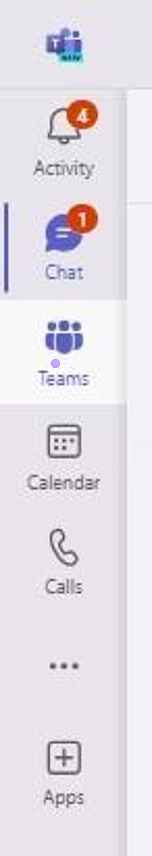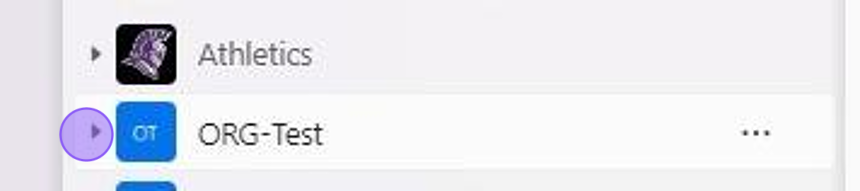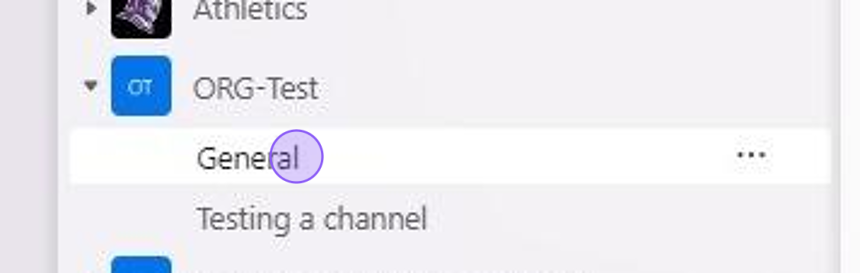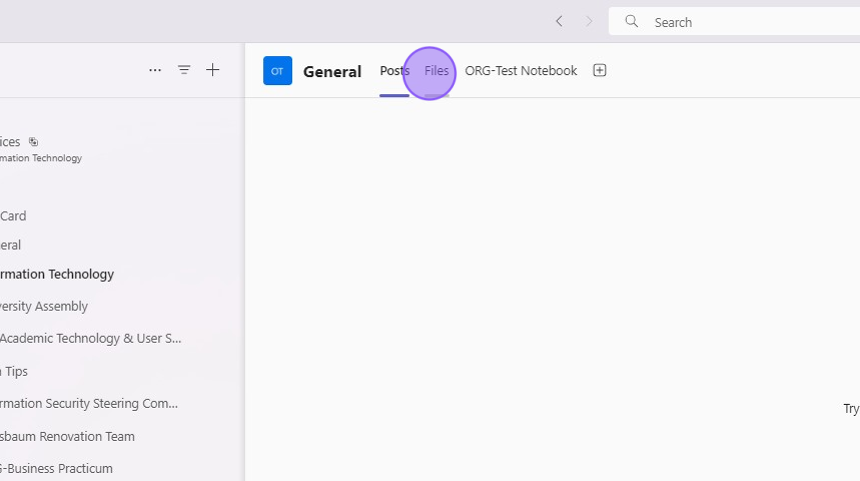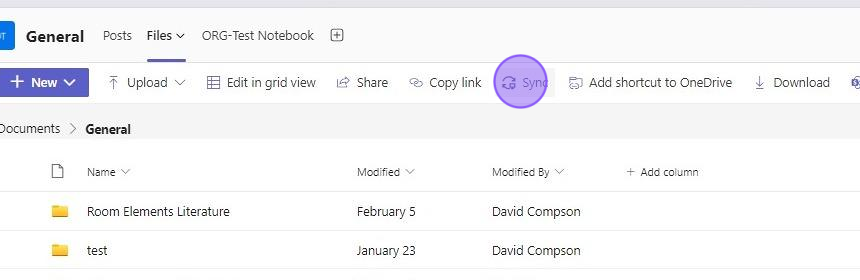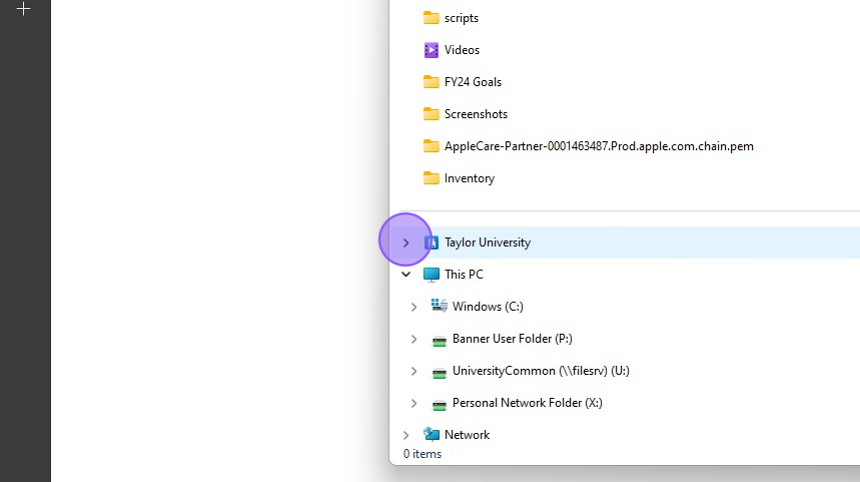Teams - Sync files to your computer
1. Open Teams
2. Click "Teams"
3. Click on the Team you want to see files for
4. Click on the channel that has the files
5. Click "Files"
6. Click "Sync"
7. Click File Explorer (or Finder on macOS)
8. Click Taylor University in the side bar
9. Click the Team you wanted to sync files to interact with them as you would any other files or folders!
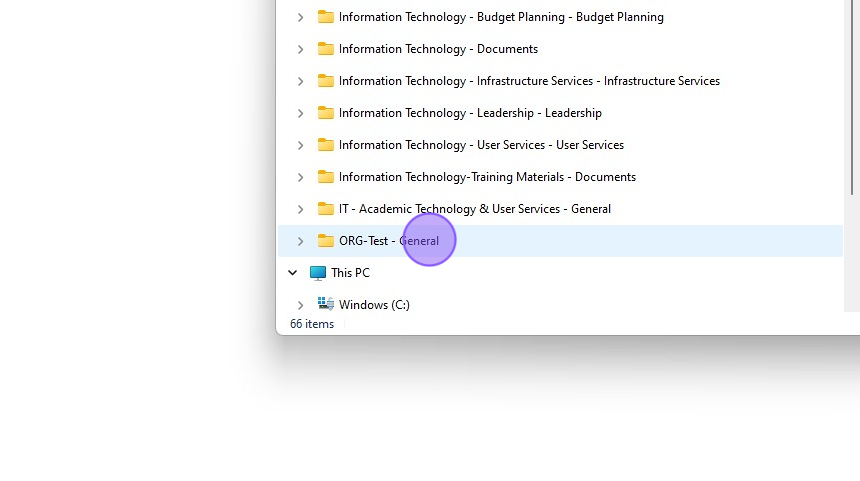
Made with Scribe
Was this article helpful?