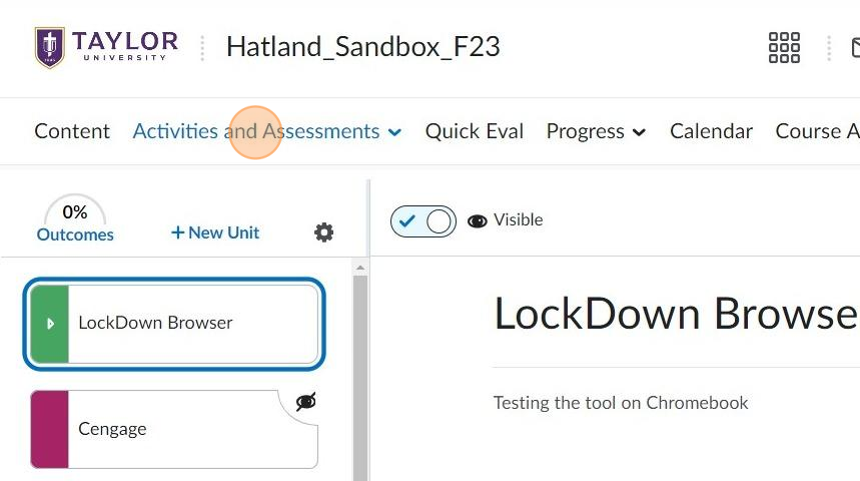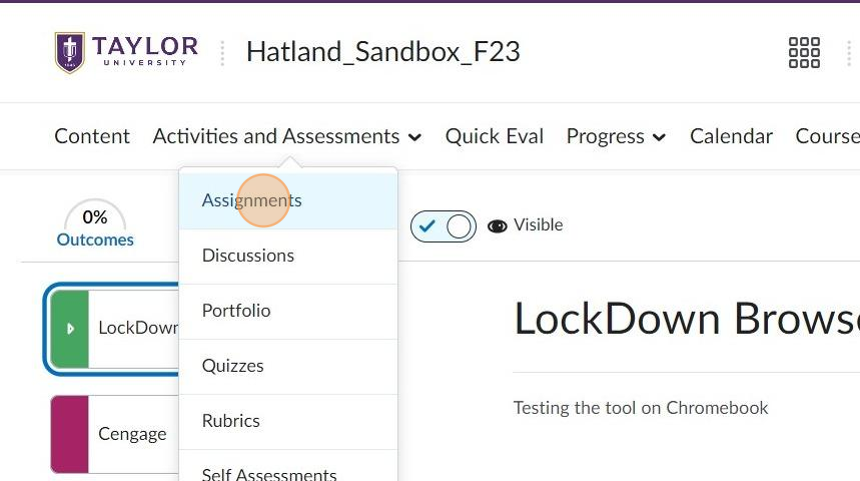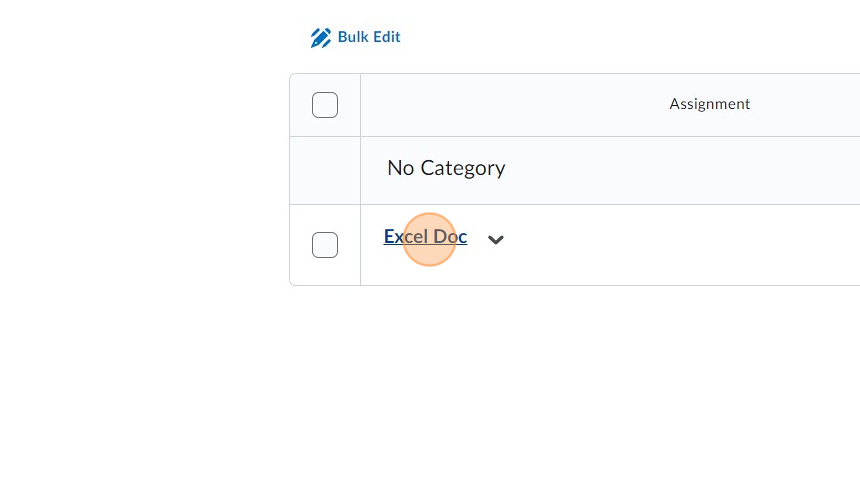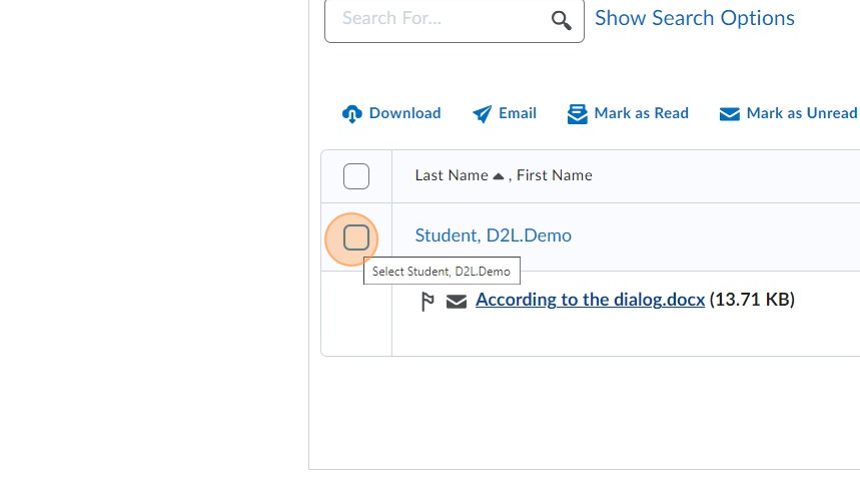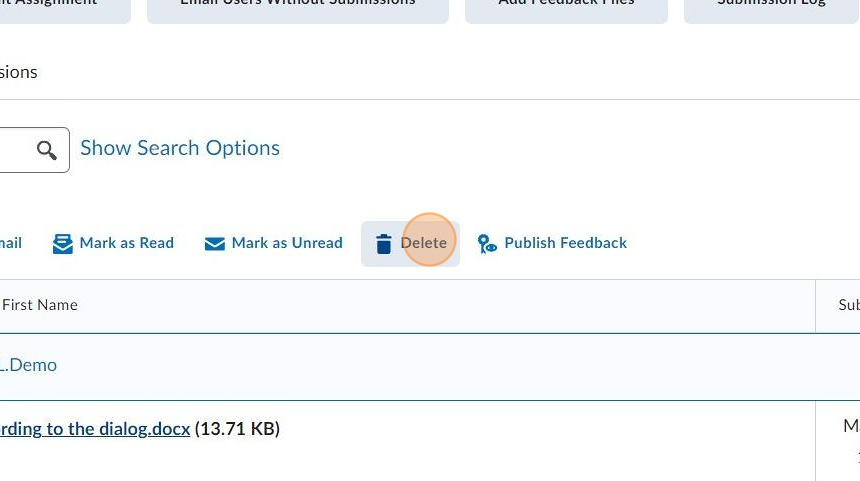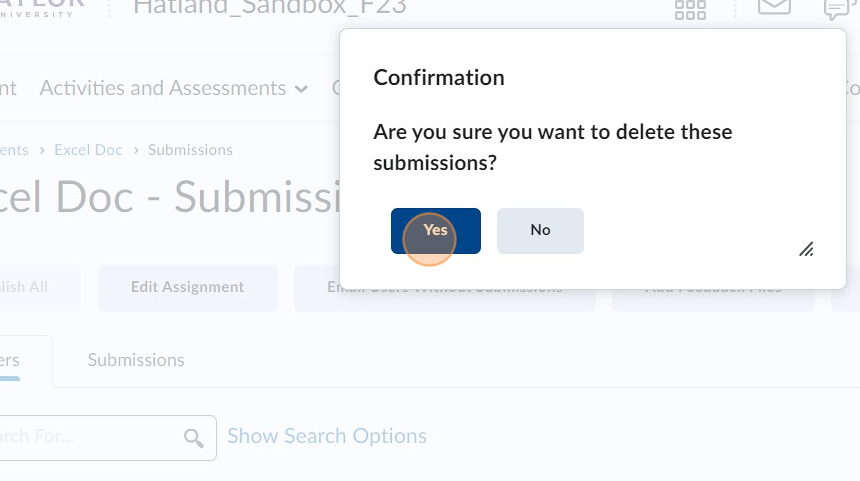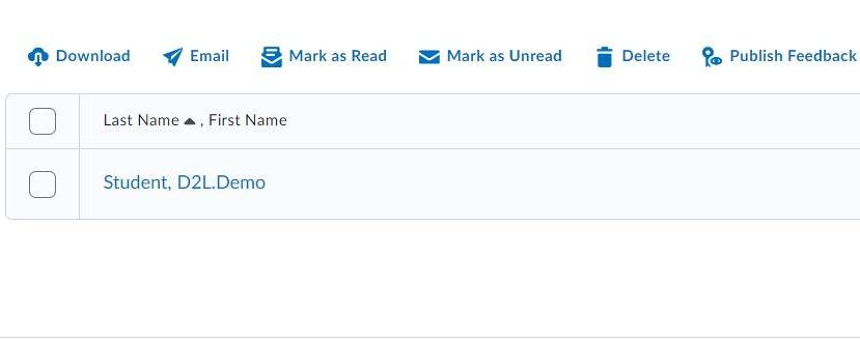Deleting a Submitted Assignment
Made by Deb Hatland with Scribe
This guide provides step-by-step instructions on how to delete a submitted assignment. If a student has accidentally submitted the wrong file or needs to make changes, this guide will help you navigate the necessary steps to delete their submission and allow them to resubmit the correct version.
1. Click on Activities and Assessments.
2. Click on Assignments.
3. Click on the name of the assignment where the submission was made.
4. Click the box to the left of the name of the student whose assignment you would like to delete.
5. Click delete.
6. Review the confirmation and click yes,
7. Confirm the submission has been successfully removed.
Made with Scribe
Was this article helpful?