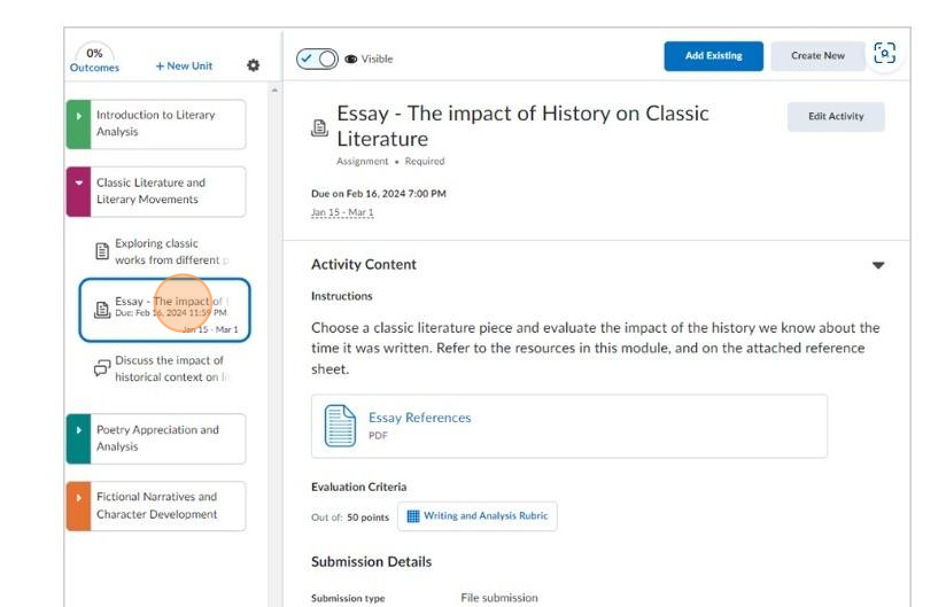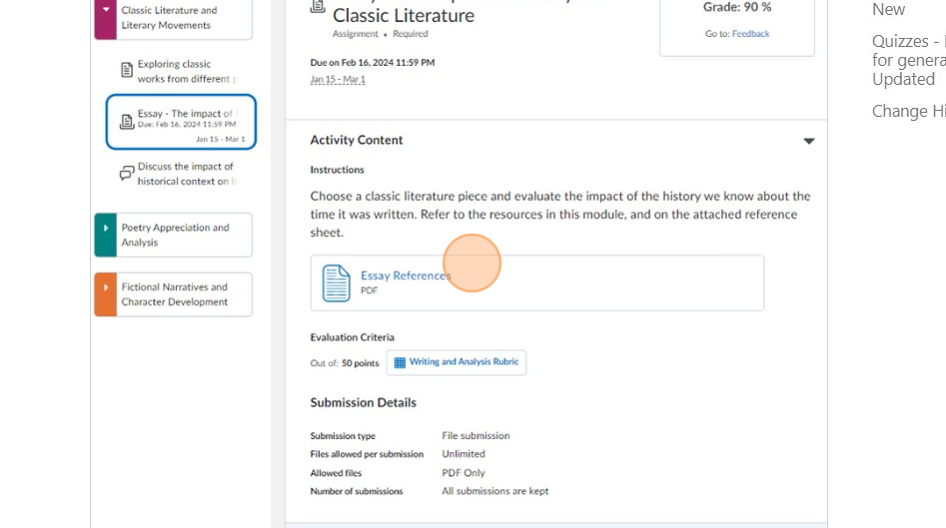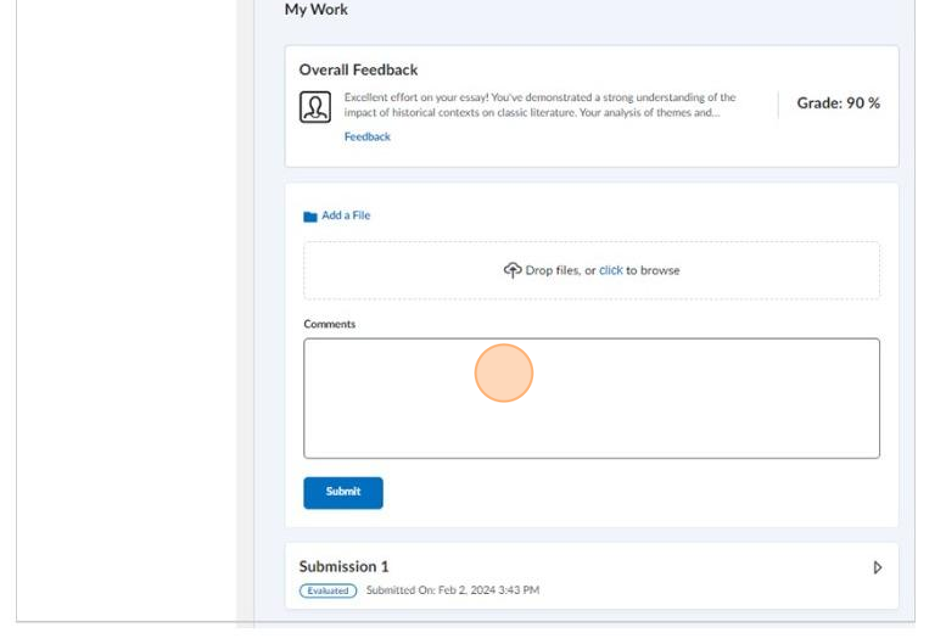Students can now interact with assessible activities directly in the Course Content area.
Made by Deb Hatland with Scribe
This guide introduces a new content experience that allows users to interact with assignments, quizzes, and discussions within the content area. By following the steps provided, users can learn how to navigate and engage with various activities, enhancing their learning experience.
1. Click on the assessible content from within your course. It will now appear directly in the content area.
2. You can now submit activities directly within the content area of the course.
3. You can also review your grades and feedback from the content area.
Made with Scribe
Was this article helpful?